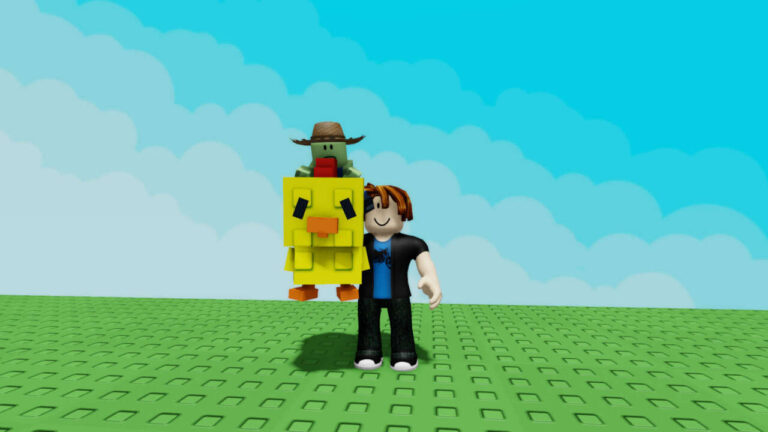Grand Theft Auto 4 is ending support for automatic save migration from Games for Windows – Live in the Rockstar Games Launcher. Players will still be able to migrate their GTA 4 save data manually following the forthcoming discontinuation, which will be implemented in two steps.
When Rockstar re-released Grand Theft Auto 4 on Steam in 2020, it finally purged the PC version of the game from components related to Games for Windows – Live, a service that was discontinued in 2014. As part of the move, the game was fully integrated with the company’s own online services, as well as its launcher ecosystem. To ease the transition, a background scanner was introduced to the Rockstar Games Launcher, allowing straightforward imports of legacy save files. Up until now, this process has been automatic, with users also being able to manually trigger it at any time from the launcher’s settings.
GTA 4 Automatic Save Migration Is Being Discontinued
On August 21, Rockstar announced it was discontinuing the background scanner and related features. Save data migration from Games for Windows – Live will consequently no longer be performed automatically. The change will be implemented as part of a staggered release, with the first step scheduled for Monday, August 25. Starting tomorrow, the option to scan for GFWL-era GTA 4 save files will be removed from the Rockstar Games Launcher settings. The automatic scanner won’t be fully removed until September 16. Between August 25 and then, the scan will still run exactly once—at install time.
The discontinuation mainly affects user convenience, as GTA 4 players will still be able to migrate their GFWL save data manually. Legacy files are stored in the “savegames” folder, located at “%LOCALAPPDATA%\Rockstar Games\GTA IV” or “%USERPROFILE%\Documents\Rockstar Games\GTA IV”. These files must be copied to the appropriate directory, which can be accessed through the Rockstar Games Launcher via the save files section of its Settings menu. Of course, the shortcut only appears if GTA 4 is already installed.
Rockstar has not officially explained the rationale for removing the automatic scanner. More broadly, such a move could indicate that the discontinued feature no longer has enough users to justify continued support. That may already have been the case with GTA 4’s automatic save migration for years now, with the discontinuation thus being set to streamline the Rockstar Games Launcher.
How To Perform Manual GTA 4 GWFL-Era Save File Migration
- Install the Rockstar Games Launcher
- Install GTA 4
- In the Rockstar Games Launcher, Select Settings
- Under My installed games, select GTA 4
-
Next to View save files, select Open
- This is where you will need to copy your Games for Windows – Live save files
- Open another File Explorer window
-
Search for legacy save data either by searching for folders named “savegames” or in either of the following locations:
- %LOCALAPPDATA%\Rockstar Games\GTA IV\savegames
- %USERPROFILE%\Documents\Rockstar Games\GTA IV\savegames
- Copy any legacy save files to the Rockstar Games Launcher folder opened in Step 5
- Launch GTA 4
Though the forthcoming change is minor, it underscores Rockstar’s continued shift away from legacy PC technologies. GTA 4‘s GFWL-era save file scanner will be discontinued approximately 18 months after the latest such move, which saw the Rockstar Games Launcher end support for Windows 7 and 8. The developer has so far given no indication that it intends to discontinue the ability to manually migrate GTA 4 GFWL save data in the foreseeable future.
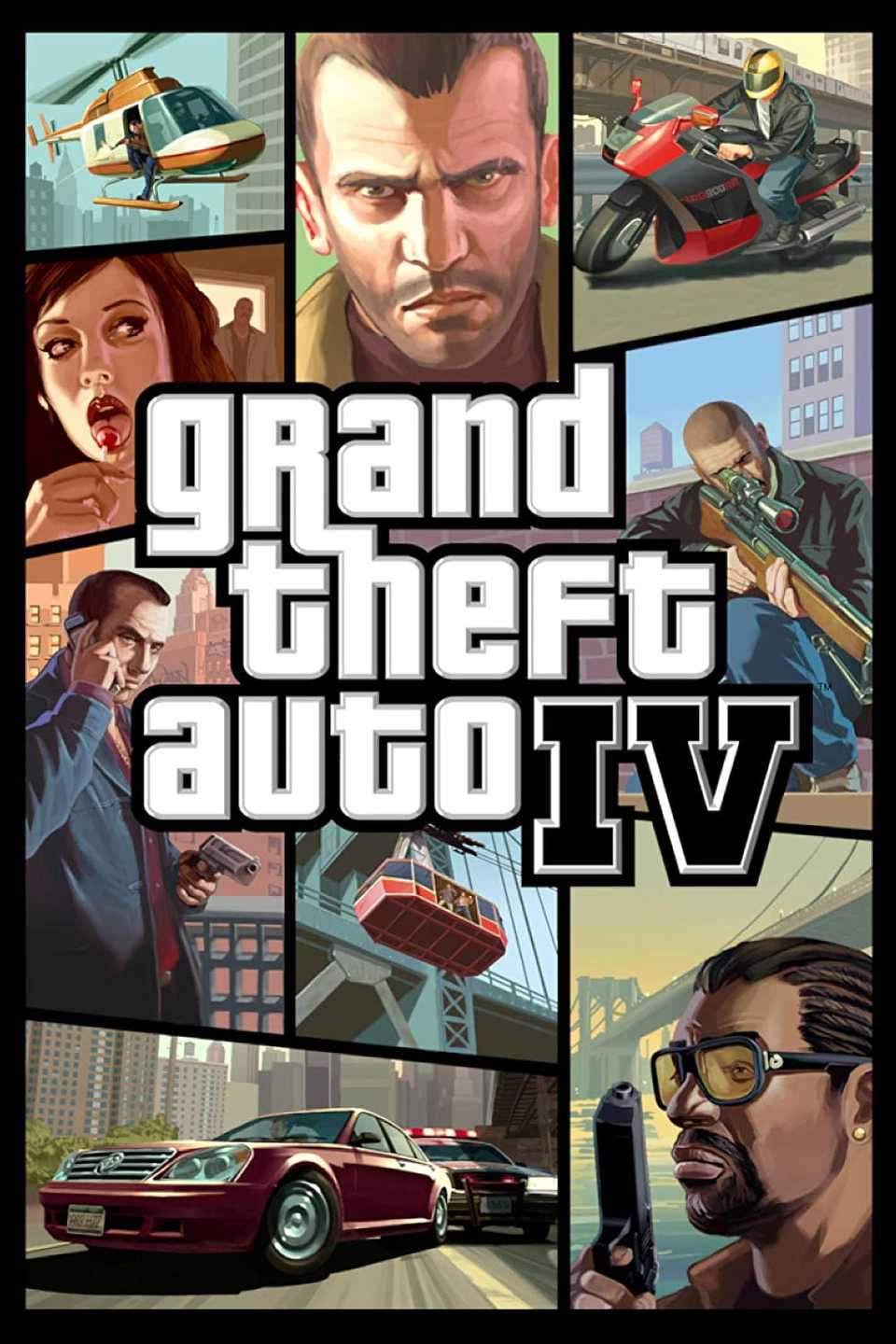
Grand Theft Auto 4
- Released
-
April 29, 2008
- ESRB
-
M for Mature: Blood, Intense Violence, Partial Nudity, Strong Language, Strong Sexual Content, Use of Drugs and Alcohol
- Engine
-
rockstar advanced game engine