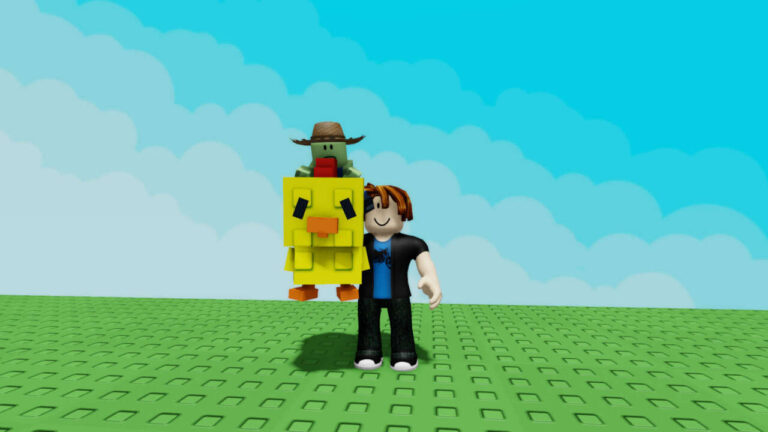Battlefield 6 may reinvigorate the long-running first-person shooter franchise, but you’ll have to be able to play it before you can know if you like it. If you’ve booted the game up to see an error message telling you to turn on Secure Boot, then chances are you haven’t had an opportunity to dive into any warfare quite yet.
Simply put, Secure Boot is a setting turned on through your BIOS that adds an additional layer of protection when booting up your PC. Battlefield 6 absolutely requires you to have it turned on before you can load the game. So, unless you want to stare at an error code rather than operate a tank, we’ll need to walk you through how to enable this setting.
If you’re a techie who builds your own PCs, you may have an idea of how to turn on Secure Boot already. But for the average gamer with less computer knowledge, accessing the BIOS can sound as daunting as hacking a mainframe. Worry not, though–here’s a step-by-step process for turning on Secure Boot.
What is Secure Boot?
If you’re new to PC gaming, or perhaps even if you’re not, it may be confusing to you why this Secure Boot problem is even in your way. On the EA support site, the publisher has explained what Secure Boot is and does.
Some EA games require Secure Boot, a Windows 10 and Windows 11 security feature that ensures your PC only loads safe software during startup.
Secure Boot allows games supported by EA Javelin Anticheat to detect and remove bad actors, resulting in fewer cheaters and a better experience for players.
In short, it helps the Battlefield 6 team fight back against would-be cheaters.
How to check if Secure Boot is on
If you’d like to check on your Secure Boot status before you find out in the more frustrating way, here’s what you do:
- Select the Windows Key + R. This will open the Run Window.
- Type msinfo32 and select the Enter Key or OK.
- From the System Information window that opens, select System Summary.
- Scroll down to find these values:
- BIOS Mode value should be UEFI
- Secure Boot State value should be On.
- If Secure Boot State is Off, we’ll need to check the BIOS Mode and then enable it.
- If Secure Boot State is Unsupported, check with your motherboard manufacturer’s specification sheet or manual to see if Secure Boot is supported.
- If BIOS Mode is UEFI, then you can move on to how to enable Secure Boot.
- If BIOS Mode is Legacy, you’ll need to check if your Windows disk is MBR or GPT.
How to turn on Secure Boot
The way you access your BIOS will depend on your motherboard. Every manufacturer has a specific key you need to repeatedly press during the bootup process, with the most common ones being F2, F10, F12, or the Delete key. But there’s an even easier way to access the BIOS in Windows 11 while your computer is turned on.
- Open your Start menu, then click the power button on the bottom right.
- While holding Shift, click Restart. This will boot your PC into the Windows Recovery Environment.
- On this blue screen, select Troubleshoot > Advanced Options > UEFI Software Settings > Restart.
You’ll now be in the BIOS. Each BIOS looks a bit different, but they all have the same general functionality. You’re looking for one of two menus: Security or Boot. Sometimes, you’ll even have both of these settings. Either way, within one of these menus will be the Secure Boot toggle. Set Secure Boot to Enabled.
Now, you’ll need to save the settings and leave the BIOS to boot up Windows 11. You’ll usually find an Exit setting within the BIOS, but you should also be able to press Esc or F10 to leave.
Secure Boot steps according to manufacturer
Further complicating this issue for some can be that your Secure Boot troubleshooting steps may differ according to your PC’s manufacturer. If you need additional help, find your manufacturer from the list below and head straight to the source you need.
Common issues
Over on the Battlefield subreddit, naturally this Secure Boot problem is a major topic of frustration. The moderators have kindly laid out a few issues many folks are running into, along with their solutions.
One of them notes that you must use UEFI mode, not Legacy/CSM boot. Additionally, Secure Boot requires that the drive Windows is installed on use GUID Partition Table (GPT), rather than Master Boot Record (MBR). If it turns out you’re on an MBR partition, Microsoft has a tool that will allow you to convert from MBR to GPT without deleting all of the data on your drive.