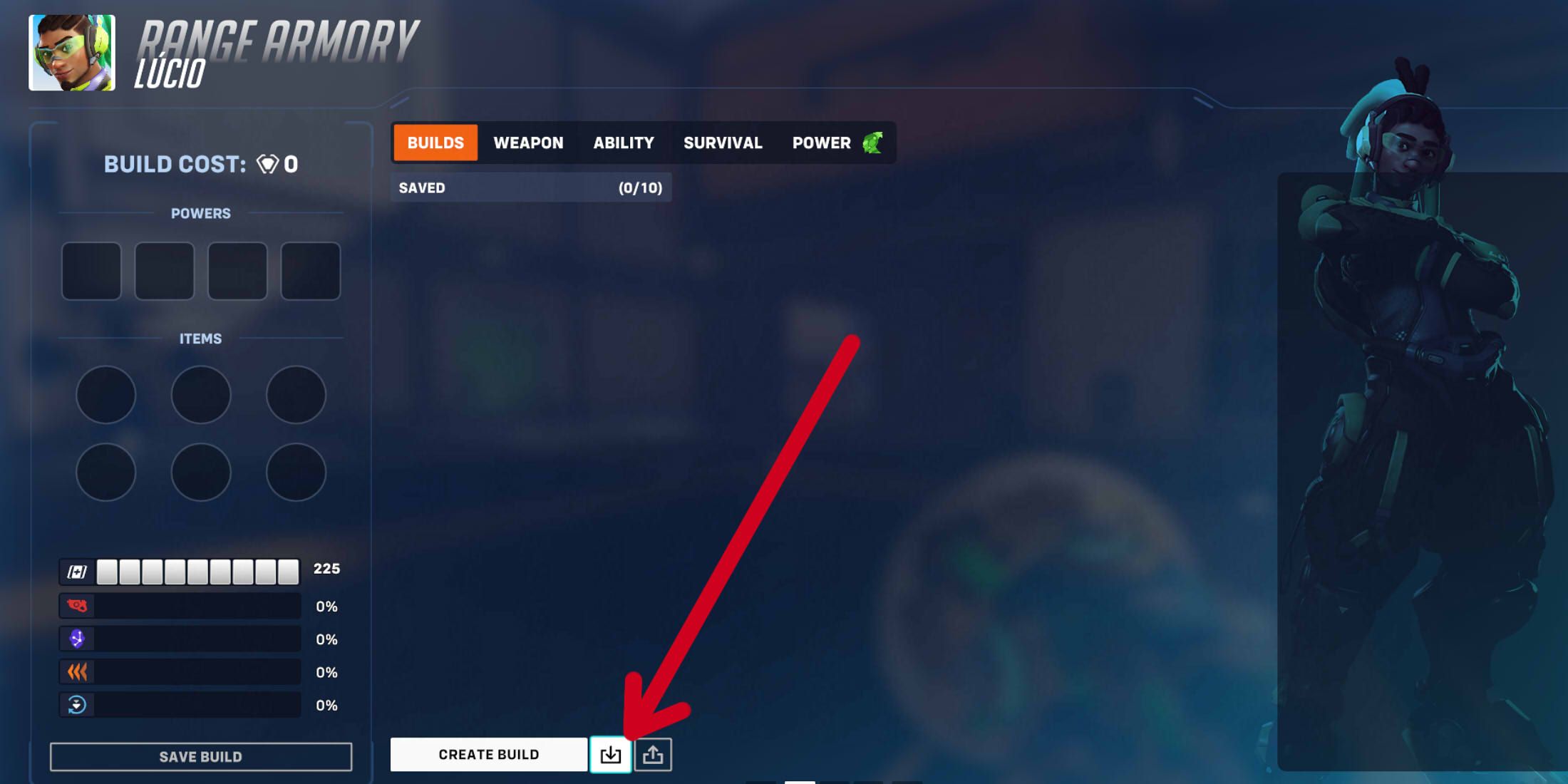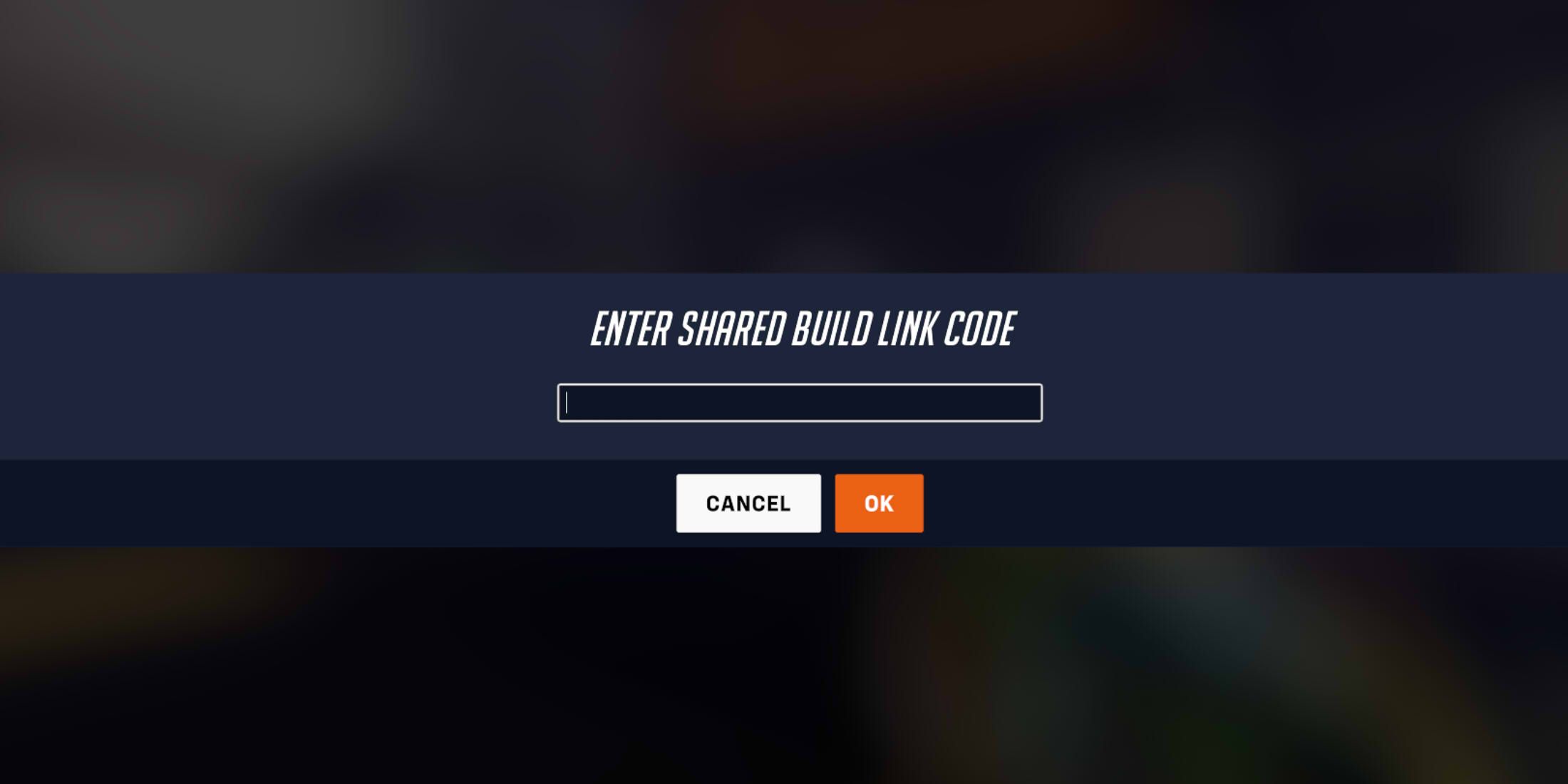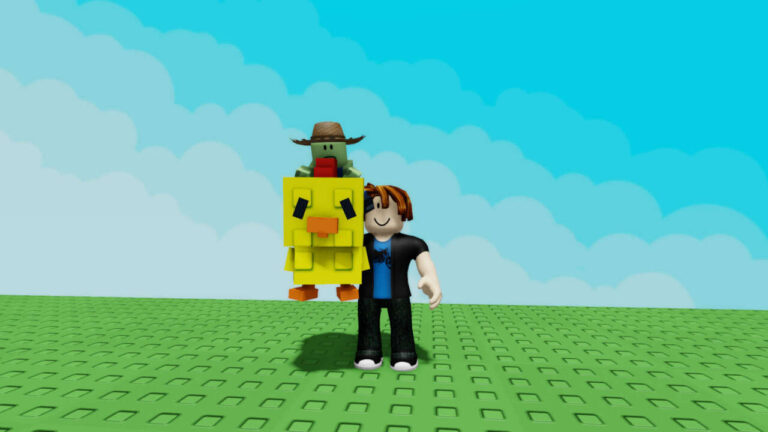Overwatch Stadium is the latest OW2 main gameplay mode to be implemented, kicking off with a limited roster in Season 16. Following this, with each new Competitive Season that comes into rotation, a new run of Stadium begins, offering new characters to try out, different Item/Power reworks and additions, and different build options.
Builds are key in Overwatch Stadium, as players participate over a series of mini-rounds to accumulate Stadium Cash, which is then used for purchasing Powers and Items that synergize well with various hero abilities or playstyles. One mechanic that has been implemented for Stadium players to enjoy in Season 17 and beyond is the ability to import and export full hero builds for any character on the roster, making build progression and item selection easier than ever before. If you’re wondering how you can import or export your custom Overwatch Stadium builds, everything you’ll need to do so has been outlined in the guide below.

Related
Overwatch 2: How to Get Competitive Points & Legacy Points, Explained
In Overwatch 2, players can earn and spend Competitive Points and Legacy Competitive Points to purchase new weapon skins.
How to Import and Export Hero Builds in Overwatch 2
The easiest way to import and/or export and save Stadium builds for later games in Overwatch 2 is by loading into the main menu, clicking the Training button, selecting Practice Range, and then finally choosing the Stadium Practice Range. From here, you will need to select a hero and then enter the build menu. If the build menu does not open by default after choosing a hero, you can open it by pressing the B key.
Once you have opened the hero build menu, you will be able to see multiple exemplar builds by default, as well as browse and pick through individual Powers and Items to craft your own progression, then test it out in the practice range.
However, you can also use this build menu to export your build creations, import ideas from others, or save your test build for the next Stadium match. To get started with doing so, you will first need to select the tiny little gear symbol icon at the bottom of the build menu. After this, you will notice three new buttons: a create build button, a symbol featuring a downwards arrow (import), and a symbol featuring an upwards arrow (export).
In this case, you will want to hit the button with the downwards arrow symbol. Doing so will pull open a menu where you copy and then paste a build code into, resulting in the pre-made build being set for you. You can then test and save this build for later if you would like.
If you are instead looking to export a build, the process, for the most part, remains the same. However, you will need to have the build pre-made in the menu first. You can then follow the steps, but select the symbol with the upwards pointing arrow instead, which will generate a code that you can share with others to enable them to import your progression.

Overwatch 2
- Released
-
August 10, 2023
- ESRB
-
T For Teen // Blood, Mild Language, Use of Tobacco, Violence
- Engine
-
Proprietary Engine

Overwatch 2
- Released
-
August 10, 2023
- ESRB
-
T For Teen // Blood, Mild Language, Use of Tobacco, Violence
- Engine
-
Proprietary Engine