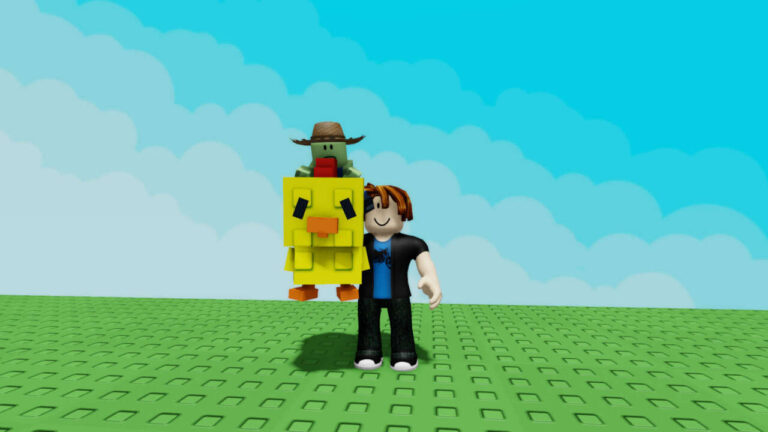In update 1.2, Coral Island added a lot of requested features. Not only did several romance scenes and interactions find their way into the game, but also a new co-op feature, new costumes, and a crossover event.
If you are interested in learning everything about the new Coral Island co-op, you have come to the right place. This article will break down everything you need to know about crossplay, how to start co-op, and what you can and can’t do in co-op games.
How to Start a Co-op Game in Coral Island
This one is easy; in the starting menu, you can choose the co-op option in this popular farming simulation game. If you choose to host a game, you can either start from scratch with a new save or use an existing save. You can also join a game being hosted by someone else by pressing “Join Game” and putting in the invite code. Here’s how to find your invite code:
- Open up the game you wish to host other players in.
- Hit escape to access the game menu.
- Press the Party Management button.
- In the bottom right is a slot for your invite code. The bottom left is a button that allows you to invite friends to play directly.
- Click the eye on the invite code to see it, or just press the copy button to the right of the code to copy and paste it elsewhere.
- There is no couch co-op, just online co-op.
- Co-op is limited to a total of four players, so you can only invite three friends at a time to play.
- Developers also wanted players to note that if two players are romancing the same Coral Island character, only one can marry that NPC, so it’s a “race to the altar.” Players can also marry each other in the world.
Does Coral Island Support Crossplay?
The short answer is that Coral Island kind of supports crossplay. You can crossplay between Steam and PlayStation or Steam and Xbox, but you cannot crossplay between PlayStation and Xbox users. If you are a Steam user who is hosting, and you invite a PlayStation user to play, you will not be able to invite Xbox users and vice versa. Since Coral Island is not yet available for Nintendo Switch, the developers haven’t said if crossplay will be available on that console.
Crossplay and Co-op Settings
While you are creating your character for a new co-op game, you will have a new menu specifically for co-op settings. It will allow you to adjust several things in the world to make it easier or harder for yourself while playing.
- Profit Margin: You can make more or less money with every sale.
- Money: You can make the money a shared pool, or each player can have their own pool of money.
- Debris Health: This setting changes how many times you have to hit materials like rocks and wood to collect them
- Enable Crossplay: This setting will let you invite people from Steam or consoles.
- Decor Option Mode: This prevents people from moving your furnishings around or selling them to make Coral Island money. You have the option to let everyone move and change furniture, host only, or only the owner of that piece of furniture.
- Architect Mode: This mode allows you to make architectural changes available to only the host or to everyone, including moving buildings around in Coral Island.
- New Character Mode: Once the game has been created, you have the option to allow players to roll new characters when they come into play in your world. This setting is only available in the settings menu after the world has been created.
Once you have started a co-op save, you can only change the bolded items above. This menu can be found by pressing escape or the menu button, then going down to settings. The second menu from the right is a multiplayer menu.
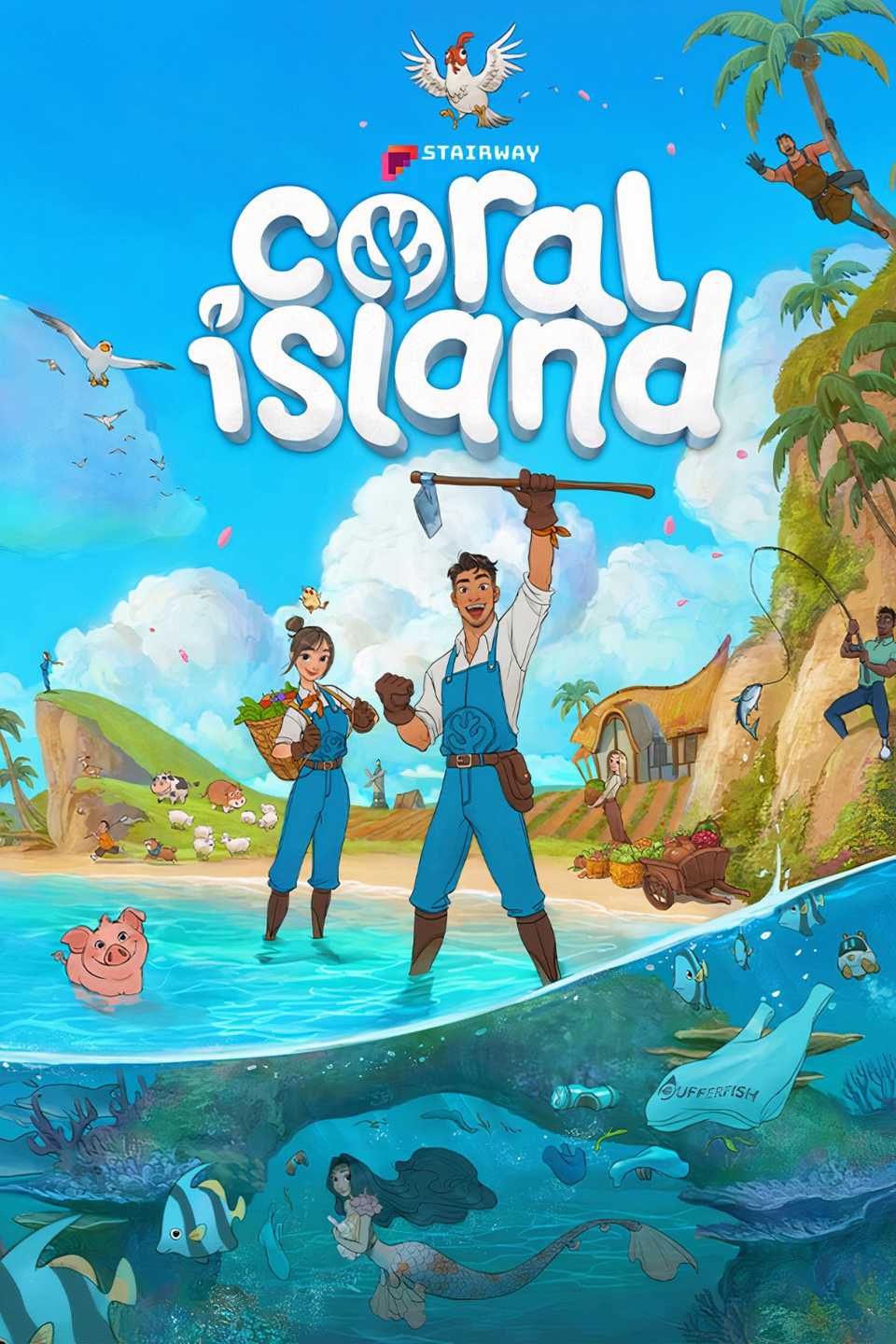
Coral Island
- Released
-
October 11, 2022
- ESRB
-
E10+ Due To Alcohol Reference, Comic Mischief, Fantasy Violence
- Developer(s)
-
Stairway Games
- Publisher(s)
-
Humble Games
- Engine
-
Unreal Engine 4