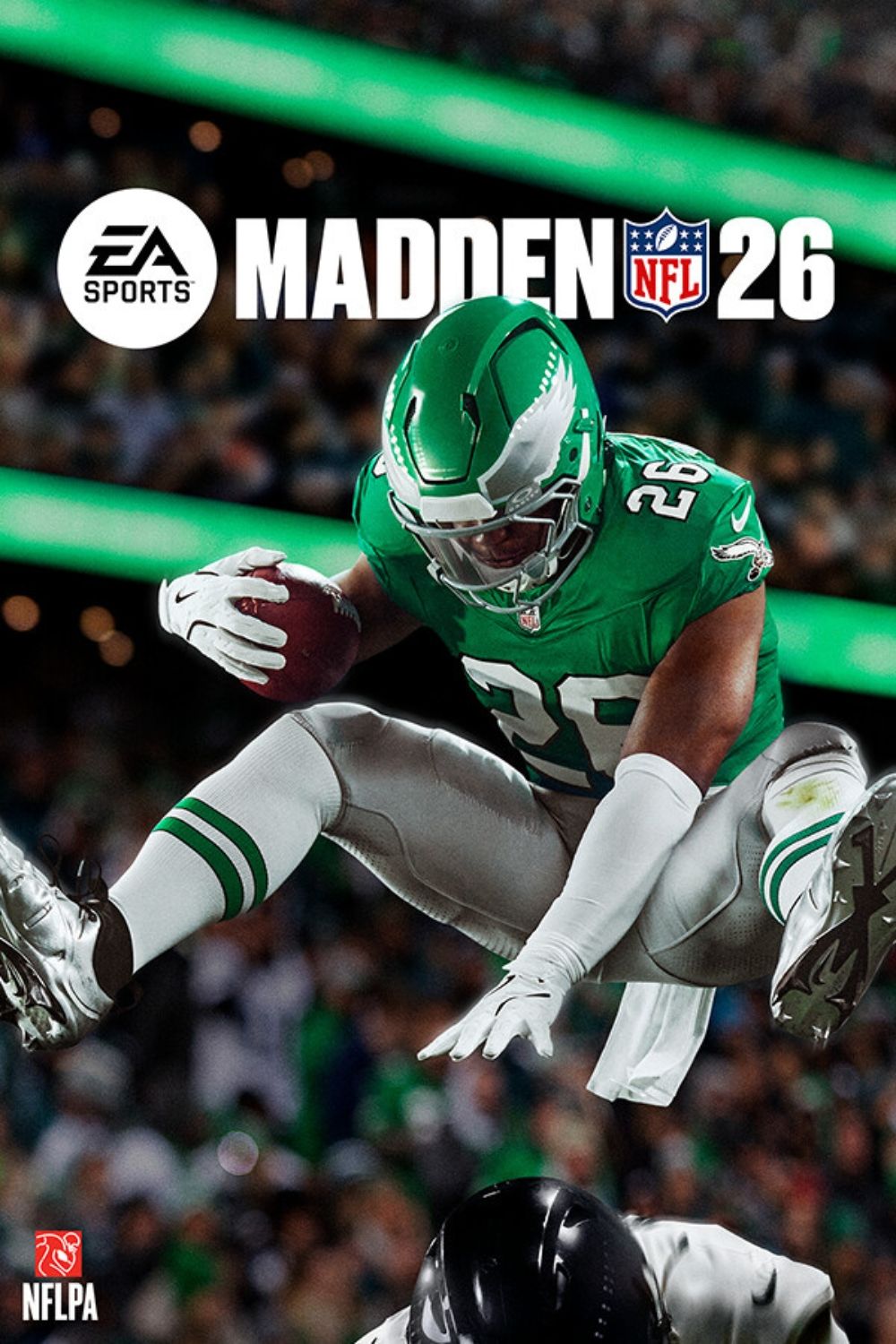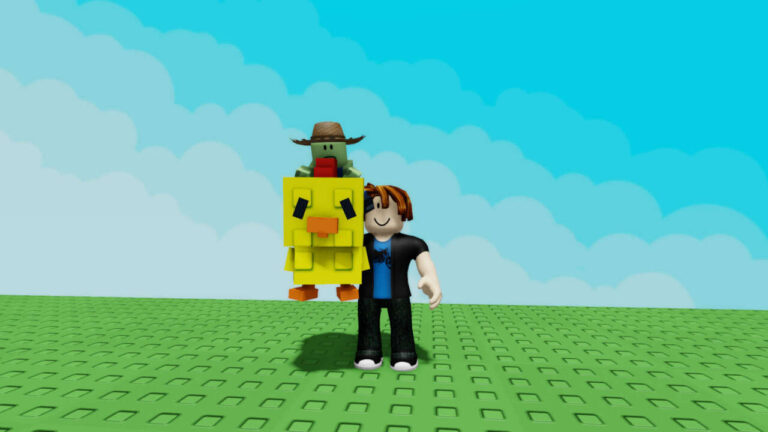Madden NFL 26 already gives players quite a bit of freedom across its multiple difficulty levels, but you can fine-tune the experience even further with custom sliders to make the game more realistic. Madden NFL 26‘s slider settings let you customize everything from injury frequency to passing accuracy, so everything can be tweaked to your liking.
You can change Madden 26 sliders from the settings menu at the main menu. Each of the game’s default difficulty settings changes the values of each slider, so you can use those as a starting point. From there, you can make individual aspects of the game harder or easier, depending on your preferences. These don’t affect achievements or trophies either (outside of ones that specifically mention certain difficulty modes), so there’s nothing stopping you from making your own custom settings for Madden NFL 26.
Best Realistic Madden NFL 26 Sliders
These are the best slider settings to use in Madden NFL 26.
-
Game Options
- Skill Level: All-Madden
- Game Style: Simulation
- Kick Meter Style: Multi-Meter
- Quarter Length: 12 Minutes
- Accelerated Clock: On
- Minimum Play Clock Time: 20
- Injuries: 25
- Fatigue: 60
- Min Player Speed Threshold: 55
- Precipitation Catch Chance Scale: 50
- Precipitation Pass Accuracy Scale: 50
- Precipitation Pass Strength Scale: 50
- Precipitation Broken Tackle Scale: 50
- Precipitation Kicking Accuracy Scale: 50
- Precipitation Kicking Strength Scale: 50
- Precipitation Slip Scale: 50
- Precipitation Movement Penalties: 50
-
Penalties
- Offside: 50
- False Start: 50
- Holding: 55
- Facemask: 70
- Defensive Pass Interference: 65
- Offensive Pass Interference: On
- Kick Catch Interference: On
- Illegal Block in the Back: 50
- Intentional Grounding: Off
- Roughing the Passer: 40
- Ineligible Receiver Downfield: On
- Roughing the Kicker: On
- Running into the Kicker: On
- Illegal Contact: On
-
Player Skill
- QB Accuracy: 45
- Pass Blocking: 55
- WR Catching: 50
- Run Blocking: 60
- Ball Security: 50
- Pass Defensive Reaction: 50
- Interceptions: 40
- Pass Coverage: 55
- Tackling: 55
- FG Power: 50
- FG Accuracy: 45
- Punt Power: 60
- Punt Accuracy: 50
- Kickoff Power: 50
-
CPU Skill
- QB Accuracy: 40
- Pass Blocking: 45
- WR Catching: 50
- Run Blocking: 50
- Ball Security: 50
- Pass Defensive Reaction: 50
- Interceptions: 40
- Pass Coverage: 55
- Tackling: 50
- FG Power: 50
- FG Accuracy: 45
- Punt Power: 60
- Punt Accuracy: 50
- Kickoff Power: 50
-
Special Teams
- Tackling: 50
- FG Power: 50
- FG Accuracy: 50
- Punt Power: 50
- Punt Accuracy: 50
- Kickoff Power: 50
These Madden NFL 26 sliders make the game a bit more realistic. You can tweak them even further if you want to make additional changes, but these sliders aim to reduce the crazy number of interceptions, sacks, and huge passes that can happen even on the highest difficulty level.
You can leave the wear and tear sliders and auto sub settings at their default levels to start with, but if you feel like things aren’t up to your liking, you can always go and move things around. These sliders also leave the new precipitation settings at their default level since rain and snow effects are a big new feature for Madden NFL 26, but you can turn them up or down if you want to change the effects that precipitation has on your team.