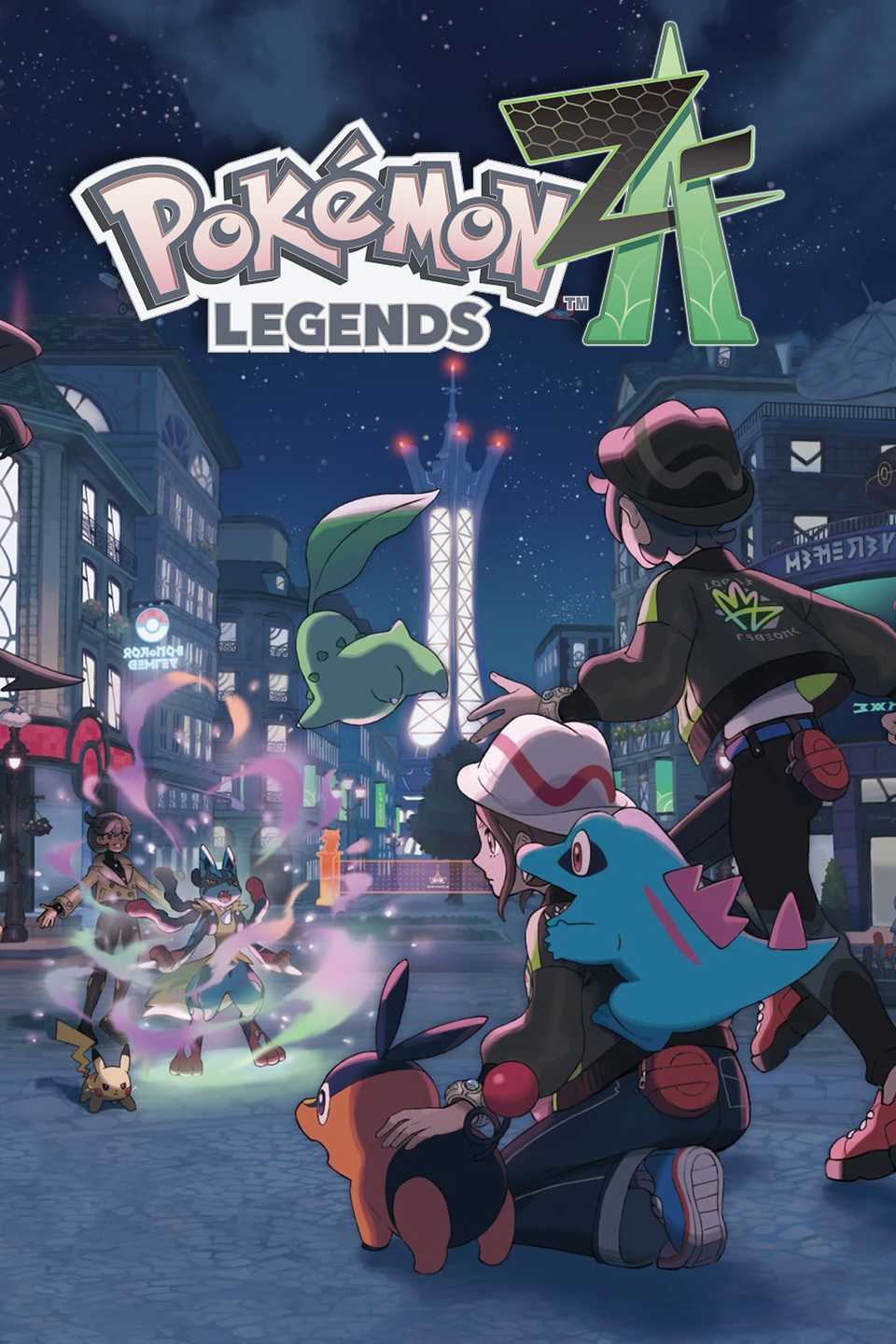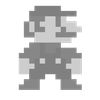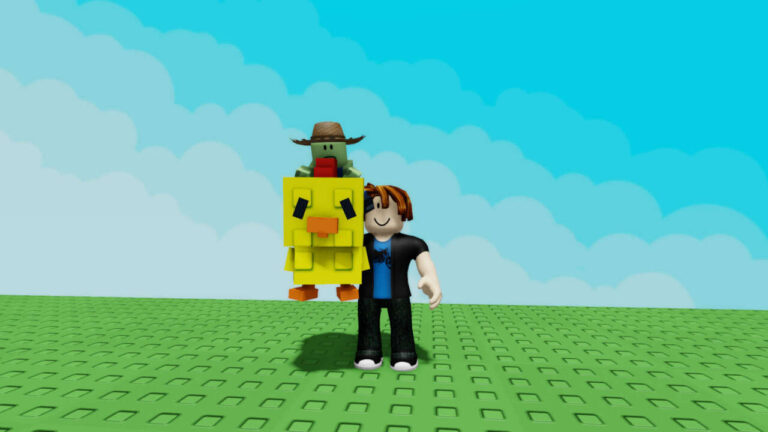Lumiose City’s scaffolding contains several collectibles in Pokemon Legends: Z-A, but you seemingly can’t reach certain parts of construction sites without a special tool. With the help of Roto-Glide, you’ll be able to cross gaps and make large jumps in Pokemon Legends: Z-A.
The game encourages you pretty early on to explore the construction sites you pass by on your journey, but you can’t get most of the Colorful Screws and other collectibles right off the bat. You can use your dodge roll to cross some gaps, but you don’t have any chance at more advanced parkour challenges until you unlock Roto-Glide in Pokemon Legends: Z-A.
How to Jump Across Gaps in Pokemon Legends: Z-A
To cross gaps in Pokemon Legends: Z-A, you need to use Roto-Glide. You’ll unlock this ability during Main Mission 16: A Rogue Mega Beedrill. Once you’ve unlocked Roto-Glide, press the A button when falling to boost yourself back into the air.
Roto-Glide is essentially a double jump, letting you cross large gaps as long as you start from somewhere high enough. There’s no cooldown, but you can only use Roto-Glide once before hitting the ground. You can use Roto-Glide to reach Colorful Screws that were previously inaccessible. Some of Lumiose City’s construction sites also contain valuable items like TMs, so keep an eye out while exploring the city!
Remember that Roto-Glide only triggers if you fall from a high place, so you can’t use it to jump straight forward. Thankfully, there are usually plenty of ways to climb the scaffolding around the city, and you shouldn’t have any problems finding a vantage point to drop down from.
Roto-Glide can be used anywhere in Pokemon Legends: Z-A, and that includes Wild Zones. Some Pokemon are located in hidden areas that you can only access with Roto-Glide or other tools, so you can backtrack and collect any mystery Pokemon you may be missing from your Wild Zone collection.